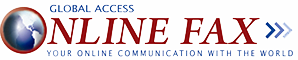When instituting any new office technology, there are bound to be some growing pains. But Online Fax has worked with so many offices and clients in the past, updating your staff and your office processes for this revolutionary fax to email service is a breeze. Below are some of the most common questions we get about our internet faxing platform, Word mail merge fax, fax broadcast, and customization options. Please persue them at your leisure and, if you are still having trouble, please visit our Contact page for further assistance.
Questions
- Does Global Access require a contract?
- How does one send a fax over the Internet?
- What are the system requirements to use OnLine Faxing services?
- How does one receive faxes over the Internet?
- Does any software need to be installed on our email server?
- Will OnLine Faxing work with our email software?
- Our company requires secure email transmissions, how will that affect our faxes if we switch to Internet Fax?
- What does our technology staff need to know in order to provide training and support for our personnel?
- How does one maintain an address/phone book for selection of fax numbers?
- Where do I get a number to Fax Online?
- Can I continue to use my published fax number?
- When I receive a Fax OnLine how do I read it?
- What types of documents can I fax?
- Is this a ‘web-based’ service?
- Do I need to log on to a website to retrieve my received faxes?
- Our company needs an internet fax solution interfaced with our software is this possible?
- Is there an option to become a reseller?

Does Global Access require a contract?
No! Our company is dedicated to working for you, providing quality service and products that keep your business operating efficiently. Therefore each day we work to earn and keep you as a customer. Our ‘no contract’ internet fax policy forces us to stay in touch with your needs.


How is a Fax sent over the Internet?
Once the OnLine Faxing software is installed on a computer you have the ability to fax out anything that can be printed: documents, invoices, reports, purchase orders, etc.. OnLine Faxing software transmits a ‘tif’ fax image, account information, and a recipient list packaged into an email. This email can be sent by directly connecting to the data center’s email server, or as an authenticated email client to your in-house email server.


What are the system requirements?
System Requirements: Send and receive OnLine Faxes on computers with Windows 7, XP, Vista or a newer Windows version with 20MB available disk space. You may also send and receive Faxes on Apple, Unix, Linux and other operating systems that can read an Adobe PDF file.


How does One receive faxes over the Internet?
There are many different ways to configure OnLine Fax services, however typically each user has a dedicated Fax number assigned to him/her. Global Access provides this number as part of our service. When an internet fax is sent to a OnLine Fax number, our servers quickly receive the fax and forward it to the user's email address or upload by SFTP, HTTPS, or SSH.


Does software need to be installed on our email server?
No! OnLine Fax is a workstation only software program and doesn’t interfere with your server operations.


Will this work with our email software?
Yes! No matter which email server or client software is used in your company, OnLine Faxing will work. This is a huge benefit in that you never have to be concerned with conflicts between versions as with many other faxing solutions. This is one example of our ‘keep it simple’ policy when developing software.


Our company requires secure email transmissions, how will that affect our faxes if we switch to OnLine Faxes?
If laws such as HIPAA, GLB and others require secure internet transmissions, OnLine Fax Secure provides 128-bit encryption on fax files.


What does our technology staff need to know in order to provide training and support for our personnel?
Technical support is included with the desktop fax software. It’s recommended that at least one technology person in your office perform one user installation to see how it works. After that, we provide support directly to your users for related questions and fax technical issues.


Does the desktop fax software allow maintaining an address/phone book for selection of fax numbers?
No. We feel there’s a better way to handle fax number lookup. Our desktop software connects to address/phone books you already use, so you don’t have to maintain another list. It connects to hundreds of address/phone book databases, such as, Outlook, Act, Goldmine, Excel, Dbase, etc.


How do I get a new fax number?
When you subscribe to the Online Fax service, a local or toll-free number is automatically assigned to you.


Can I continue to use my published fax number?
Yes! It is easy to forward your existing fax number to a new OnLine Fax number or port your number to our service, this will turn all your paper faxes into computer files for storage, forwarding, printing, or saving. You can even have multiple existing fax numbers forwarded to a single Fax line.


When I receive a Fax in my email how do I read it?
Each Fax automatically arrives in your email inbox as an Adobe PDF file, which is easily opened using the free Adobe Acrobat Reader.


What types of documents can I fax?
Anything that can be printed from your computer can be sent through our web fax service.


Is OnLine Fax a ‘web-based’ service?
Absolutely not! A ‘web-based’ service means that in order to send a fax, you must first log-on to a website, then upload your documents and fax recipients or select recipients from another phone list maintained on the website. This type service greatly benefits the service provider company, but is a terrible inconvenience for the fax user.


Do I need to log on to a website to retrieve my received faxes?
No. Received faxes are emailed to you.


Our software development company needs an internet fax solution interfaced with our software is this possible?
Absolutely, please contact our support department regarding configuration details and resale opportunities, (866) 809-0399 option #1.


Is there an option to become a reseller?
Yes, contact our sales department at (866) 809-0399 option #2.


On your way to creating your industry's most synergistic office, you may have some online faxing questions. For the most commonly asked questions we get here at Online Fax, see below. For help setting up your online fax software or help with any other issue not listed here, please contact us here.